¶ Replacement of the toolhead mainboard
¶ When to Replace
FAE pointed out that a replacement is needed.
¶ Replace Guide
- Disassembly the flat-head screws at the top of the print head and take off the four cap-head screws at the bottom of the print head housing.

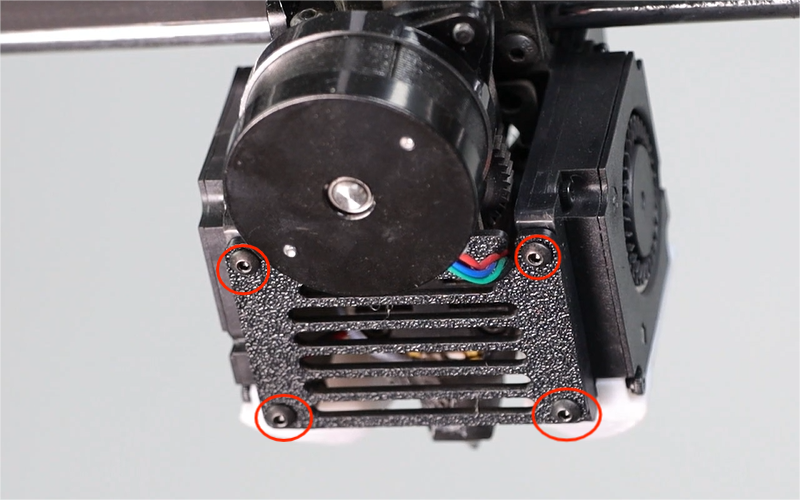
- Disassembly the cover and pull out the fan terminals of the blow mold.
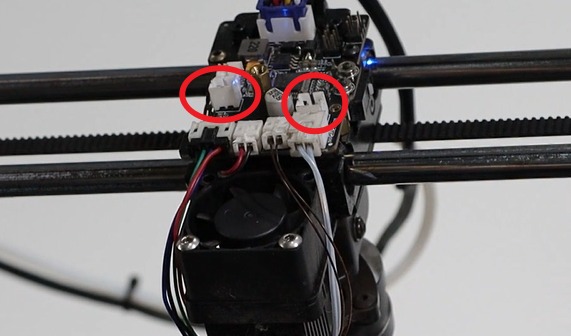
- Disassembly all the terminals on the motherboard, excluding the two blow-molding fans, totaling six terminals.
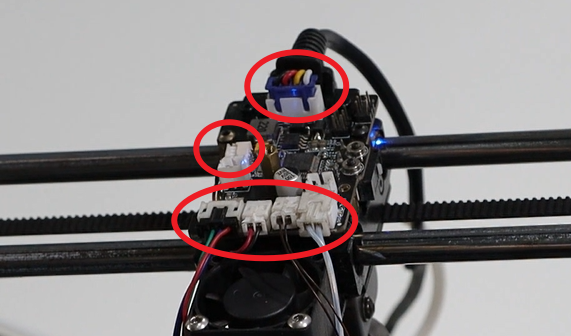
- Disassembly the screws and Copper pillar.
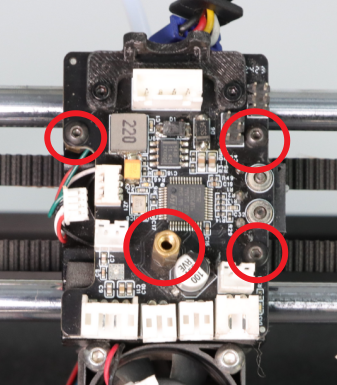
Replace the new motherboard, insert the copper column (M2.5×12 + 4) and the screws (3 M2.5×4 flat-head hexagonal screws) and tighten them.
- Insert each terminal.
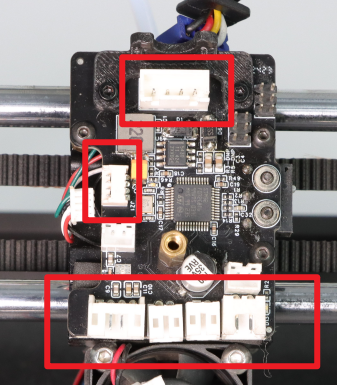
- Insert the blow mold fan terminal and position the print head housing precisely into the recess of the motherboard communication line.


- Lock the flat head screws and the four screws at the bottom.

